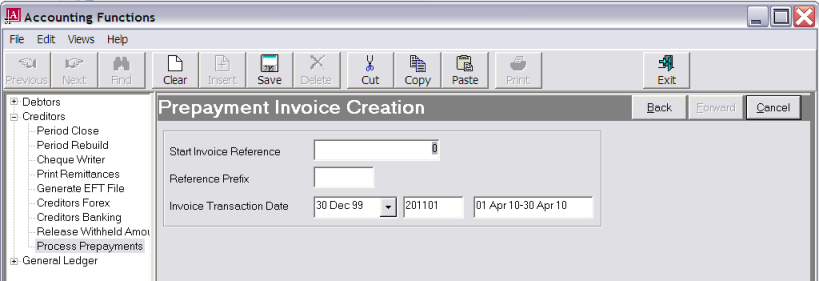Open topic with navigation
(continued from Service Filter)
Pre-Payment Scroll List
The column headings from Booking Name to Voucher are self-explanatory. The remaining columns are:
Status
This field displays the voucher status.
- Blank–Not yet printed
- L–Liability only. A payment record exists, but a voucher will not be printed.
- P–Printed
- C–Closed. The voucher has been closed during the supplier invoice/voucher matching process. This process is done when an invoice/s covering the full value of the voucher has been received and processed for payment.
- N–No Cost service. Flagged as no cost in the services database.
- R–Re-print. This means the details (e.g. the date of the service) have been changed and the voucher needs to be re-printed.
- X–Indicates either a) a package service where vouchers are not to be produced or b) a service within a package for which vouchers are not to be produced.
Cost
The total cost (voucher) value of the service.
Previous Inv
Any amounts previously invoiced.
Invoice (Numeric, 15.2)
The amount that the system will create the pre-payment/deposit invoice for. This amount can be overridden in this field.
|

|
Where a service meets the criteria of both a deposit and a pre-payment, it will appear as one transaction in the scroll. Voucher 14359 is for a total of 569.20. Because both deposit and pre-payment criteria are met with the current date selections, the full payment is being made.
|
Vouchers 14357 and 14369 are a 50% deposit payment.
(C) Close (Checkbox)
Checking this box will close the voucher. Where a full payment is being made or the sum of the Previous Inv plus Invoice fields is equal to or greater than the Cost field, the C field will be checked by default.
Back
To return to the Selections Filter screen click the Back Button in the Wizard Bar.
Forward
When any edits have been completed, click the Forward button in the Wizard Bar.
Screen Shot 17: Prepayment Invoice Creation Screen
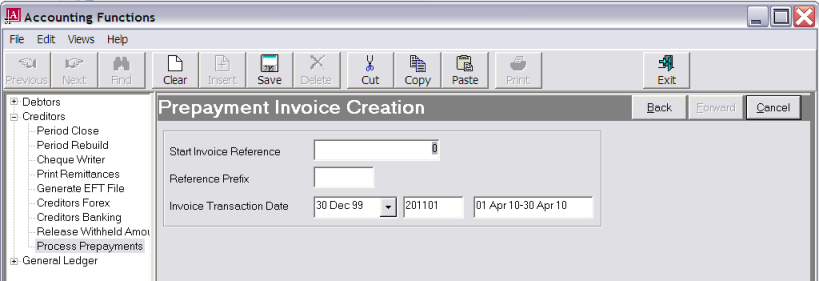
This screen is used as the transaction header screen for the creditor’s invoices being created.
(continued in Pre-Payment Invoice Creation)
Open topic with navigation